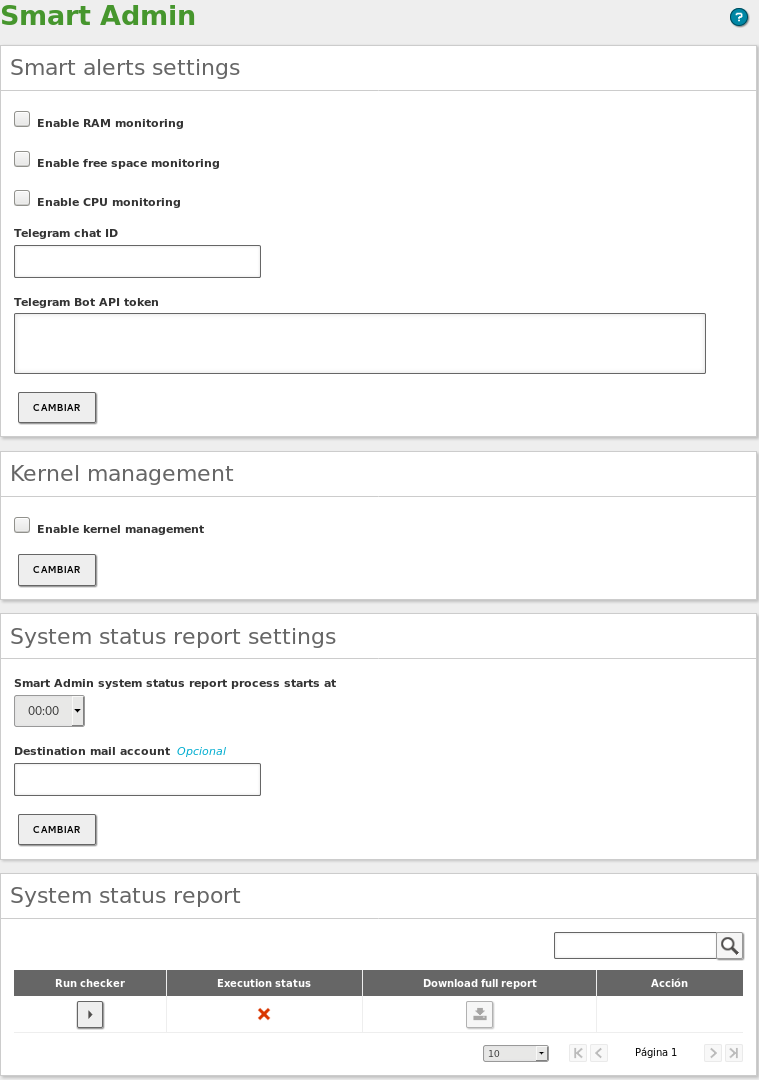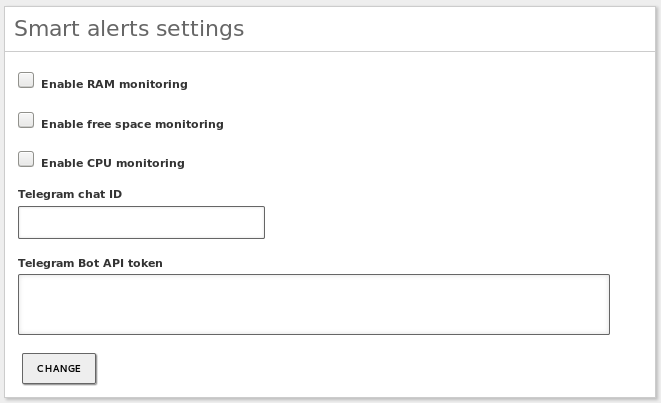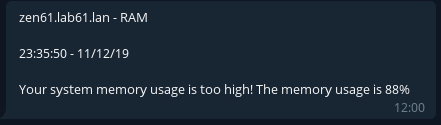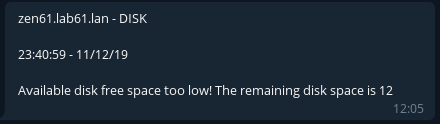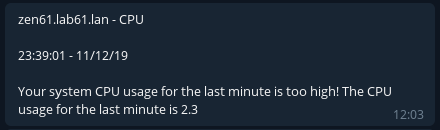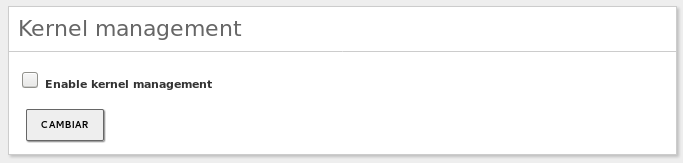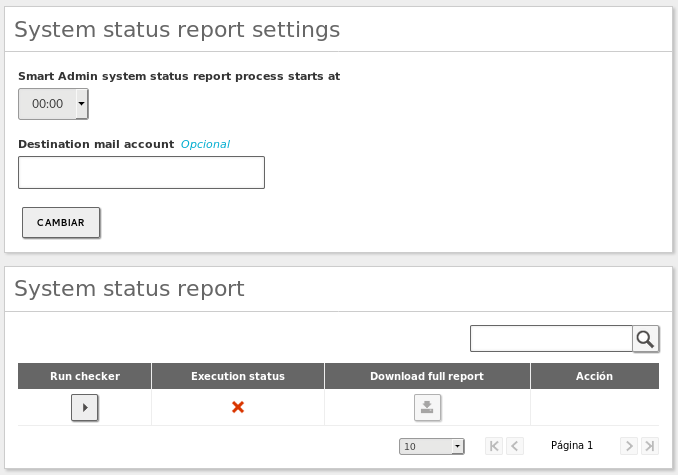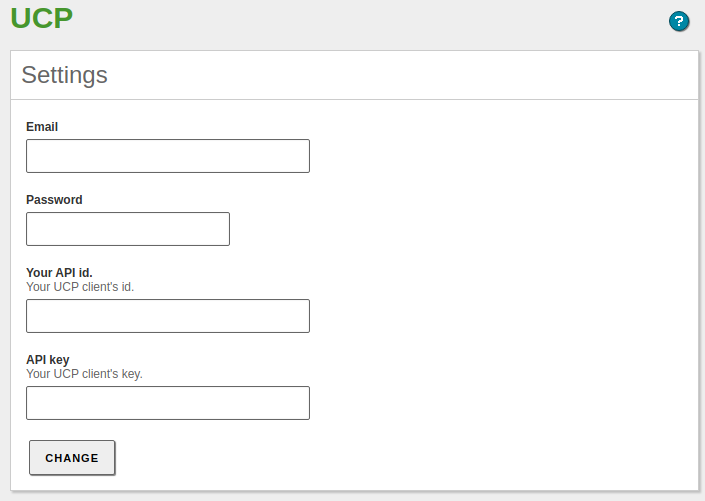Smart Admin¶
Introduction to Smart Admin¶
Smart Admin is an utility that helps in the daily management and maintenance tasks of your
Zentyal Server. It offers automatic alerts and reports and eases the management of old kernels.
In addition, if you are a Zentyal Distributor, it provides remote monitoring and management
options of multiple Zentyal Server deployments. These Smart Admin features are available
through the GUI in System –> Smart Admin, in the commercial versions. Otherwise,
these features are made available through scripts located in the
/usr/share/zentyal:
- Automatic alerts to a Telegram group regarding the usage of server resources: CPU, RAM and disk.
- Management of old kernels installed on Zentyal.
- Automatic reporting of relevant aspects of your Zentyal server.
Smart alerts¶
This feature allows you to receive alerts to a Telegram group [1] as soon as one of the resources exceeds the defined alert threshold.
The alerts that are available include:
- Enable RAM monitoring:
- If enabled, the alert will be sent in case the available RAM will be less than 30%. The checks will be run every two minutes.
- Enable free space monitoring:
- If you check this box, you enable the monitoring of free space on partitions mounted on the Zentyal server. The alert will be sent in case any of the partitions has less than 30% of space available. The check will be made every hour.
- Enable CPU monitoring:
- If enabled, the alerts will be sent in case the CPU load of the last minute exceeds 80%. The checks will be made every three minutes.
- Telegram Chat ID:
- ID of the Telegram chat where the notification will be sent.
- Telegram Bot API token:
- The Telegram Bot API token that will send the notifications to the Telegram group.
| [1] | Telegram API: https://core.telegram.org/ |
Examples of the alerts¶
Below you can see examples of the Smart alerts received on Telegram:
RAM alert:
Free available space alert:
CPU alert:
Kernel management¶
In general, GNU/Linux systems store the successive kernel versions. Eventually, the /boot partition can run out of storage space and prevent the normal operation of the package system. This feature allows Zentyal to manage the number of kernels installed in the system by configuring a ‘queue’ that stores only the three latest kernels.
System status reports¶
This feature allows you to generate detailed reports of the most important operating parameters of the server and the enabled modules. Additionally it is also possible to send the reports by email. Some of the data provided by Smart Admin are:
- Installed Zentyal modules and their status.
- CPU, RAM and SWAP usage.
- Broken packages and packages available for upgrade.
- Number of errors in the Zentyal modules.
- Access attemps to the different services.
- Information about the Domain Controller and Directory Services.
- Information about the e-mails managed by the Electronic Mail Service (SMTP/POP3-IMAP4) module.
Through the graphical interface you can configure the time when the report is generated and where it will be sent automatically by email, once a day. You can also generate a report manually at any time and download it through the graphical interface.
UCP¶
The UCP (Unified Control Panel) module is aimed at distributors of the Commercial Zentyal Editions, allowing them to monitor and manage remotely their Zentyal installations.
Configuration of the UCP module¶
Warning
To be able to fill in all the required information of this form you will need to be an Authorized Zentyal Distributor. For more information, contact with Zentyal Team [2].
To configure the module, go to , once there, you will see the following options:
- Email:
- Email address registered in the application.
- Password:
- Password used for login in the application.
- Your API id:
- Unique identifier of the user for accessing the application API.
- API key:
- API password for the application.
| [2] | Contact form: https://zentyal.com/contact-us/ |