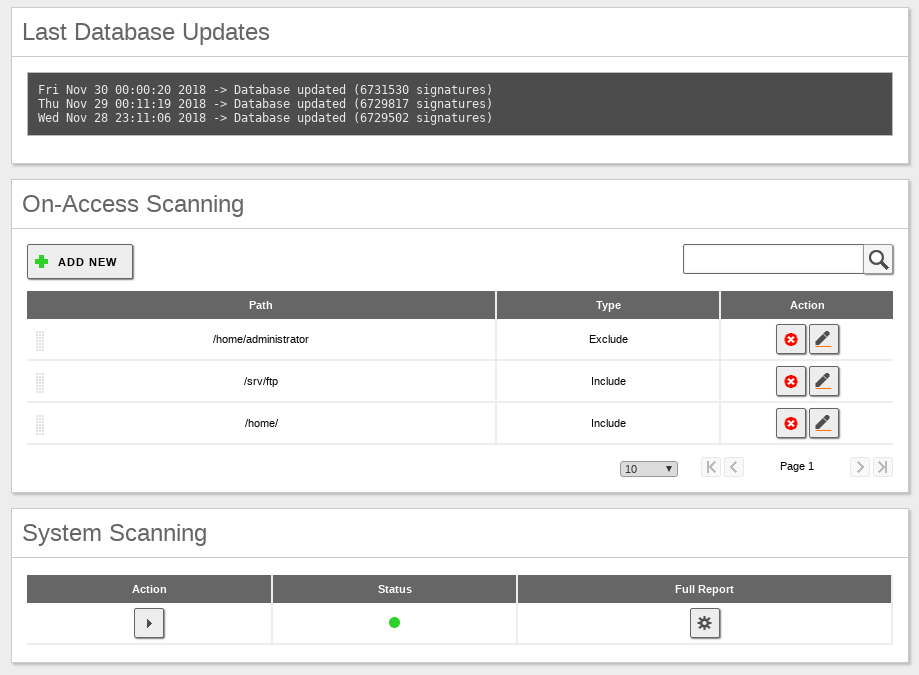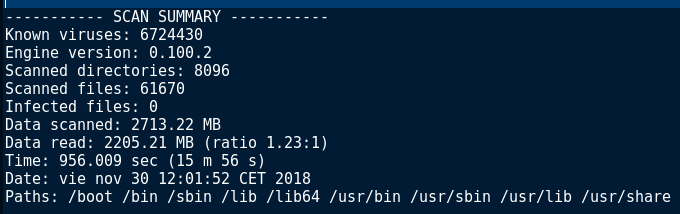Antivirus¶
The antivirus system used by Zentyal is ClamAV [1], which is an antivirus toolkit specially designed to scan both system files and emails.
| [1] | ClamAV: https://www.clamav.net/ |
Configuring the Antivirus module¶
The Antivirus module is integrated in the Mail filter, HTTP Proxy Service and File Sharing modules. This section focuses on the configuration of antivirus features present in the File Sharing module, available only in the Commercial Zentyal Editions.
Once you have installed and enabled the module, go to Antivirus, in the left-hand menu. Here you will see the following sections:
- Latest database updates:
- In this section of the configuration, you will see when the ClamAV virus database was updated.
- On-Access Scanning:
- Zentyal integrates the ClamAV ‘on-access‘ functionality. It allows to detect, in specified paths, files that contain viruses instantly. In this section you can configure the directories that will be continuously analyzed.
- System Analysis:
- In this last section, you can perform a scan of the system in search of viruses. The directories which will be analyzed are: /boot, /bin, /sbin, /lib, /lib64, /usr/bin, /usr/sbin, /usr/lib and /usr/share.
Tip
In case you want to enable or disable the scan for a specific directory, you can do this through the configuration file ‘/etc/zentyal/antivirus.conf‘.
An example of the report generated after performing a system scan: