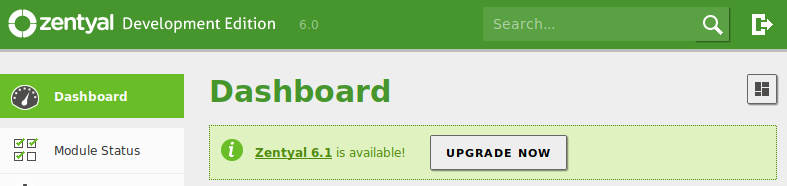Upgrading from earlier versions¶
To upgrade to Zentyal 6.1, you have to have a fully updated Zentyal 6.0 version to start with. If you have a previous Zentyal Server version, you have to upgrade gradually to higher versions until you are in the 6.0 version. See the schema below to upgrade from Zentyal 3.2 to Zentyal 6.1:
3.2 -> 4.x -> 5.x -> 6.0 -> 6.1
Warning
These instructions are valid for upgrades from the 6.0 version of the Development Edition to the 6.1 version of the Development Edition. To upgrade a Commercial Edition to the latest version, please contact the Support Team.
Before moving forward with the upgrade, check the following points:
- There are no errors in the /var/log/zentyal/zentyal.log logs.
- There is free disk space on the disk.
- The server is fully updated.
- There are no broken packages
- There are not database errors in the Samba database nor in the MySQL database.
- You have Internet access.
Warning
It is mandatory to have the server fully backed up before proceeding with the upgrade. Upgrading is a complex process which can fail and you can end up with a crashed or unstable system.
Once you have checked your system and confirmed that it is stable, you can carry out the following steps:
- Upgrade the system by clicking on the Upgrade button available on the webadmin.
If the process finished correctly, check that all the Zentyal packages have been updated to their 6.1 versions:
dpkg -l |grep "zentyal-"
Make sure that you don’t have any broken packages:
dpkg -l |egrep -v '^ii|rc' | awk '{if(NR>5)print}'
In case you find any errors, check upgrade logs that you can find at /var/log/zentyal/upgrade.log.
When you have resolved all the errors and you feel confident with your system, you must restart the server. Check the log file /var/log/zentyal/zentyal.log and observe the operation of the modules to confirm their stability.
If you are using the Domain Controller and File Sharing module check the Samba and MySQL databases:
samba-tool dbcheck --cross-ncs samba-tool group listmembers DnsAdmins
Finally, if you are using the Domain Controller and File Sharing module, you must check that there are no errors in the internal Samba database and that the special user ‘dns-${hostname}’ belongs to the ‘DnsAdmins’ group:
samba-tool dbcheck --cross-ncs samba-tool group listmembers DnsAdmins