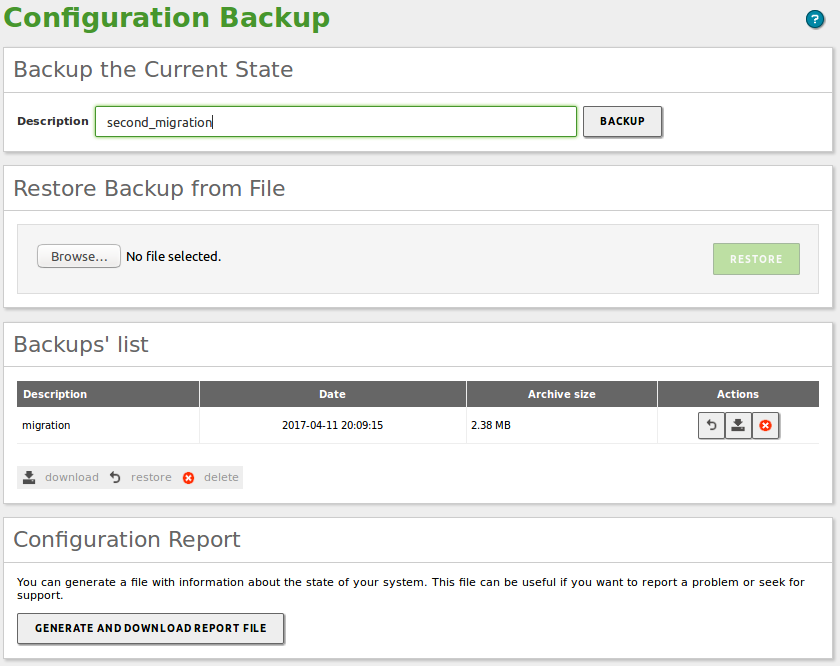Backup¶
Zentyal configuration Backup¶
Zentyal offers a configuration backup service, to ensure the recovery of a server when a disaster occurs, for example a hard disk failure or a human error while managing configurations.
Backups can be made locally, saving them on the local hard drive of the Zentyal host. After this, it is recommended to save them to an external physical system, so if the machine suffers a failure, you still have access to this data.
To access the backup options, go to . You can not backup if there are unsaved changes in the configuration.
Once you have entered the Name for the backup, chosen the type of backup (incremental or full) and clicked on Backup, you will see a window which will show the progress of the different modules until the message Backup successfully completed is displayed
Afterwards, if you return to the former window, you can see in the bottom of the page a Backups list. Using this list you can restore, download to a client disk or delete any of the saved copies. Additionally, you will have data about the creation date and size.
In the Restore backup from a file section you can send a security copy file that you have previously created, for example, associated with a former Zentyal server installation in another host and restore it using Restore. You will be asked for confirmation; simply remember to be careful, as the current configuration will be completely overwritten. The restoration process is similar to the copy; after showing the progress, the user will be notified with a success message if there is no error.