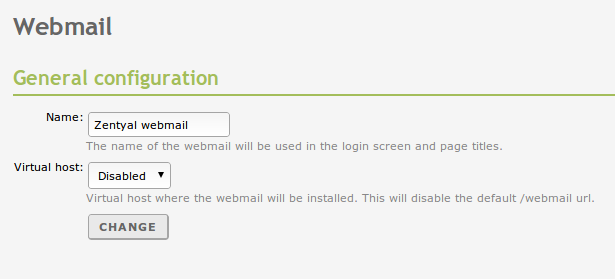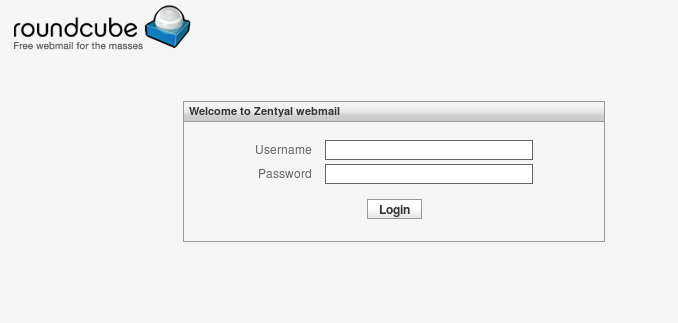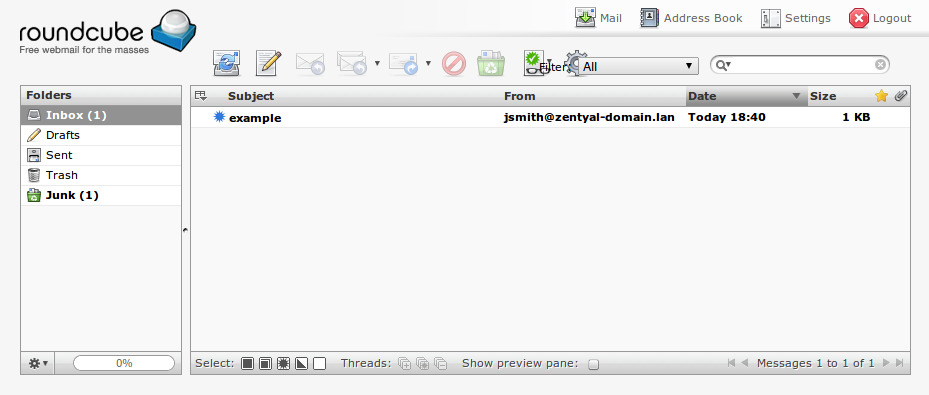Webmail service¶
Zentyal integrates Roundcube to implement a webmail service [1]. Roundcube is developed with the latest web technologies, offering a far superior user experience compared to traditional webmail clients.
| [1] | http://roundcube.net/ |
Configuring a webmail in Zentyal¶
The webmail service is enabled in the same way as any other Zentyal service. However, the e-mail module must be configured to use either IMAP, IMAPS or both and the webserver module must be enabled. Without this configuration, webmail will refuse to work.
The e-mail configuration in Zentyal is explained in depth in the Electronic Mail Service (SMTP/POP3-IMAP4) section and the webserver module is explained in the Web publication service (HTTP) section .
Webmail options¶
You can access the settings by clicking in the Webmail section in the left menu. Here you can establish the title that will be used by webmail to identify itself. This title will be shown on the login screen and in the HTML page titles.
Login to webmail¶
To be able to log into the webmail interface, HTTP traffic must be allowed by the firewall from the source address used. The webmail login screen is available at http://[Zentyal’s address]/webmail using the browser. Then the user has to enter his/her e-mail address and password. Only the real e-mail addresses are accepted for login, not aliases.
SIEVE filters¶
The webmail software also includes an interface to manage SIEVE filters. This feature is only available if the ManageSIEVE protocol is enabled in the e-mail service. Check out Sieve scripts and ManageSieve protocol section for more information.