Time synchronization service (NTP)¶
Introduction to NTP¶
Zentyal integrates ntpd [2] as its NTP server. NTP uses UDP port 123.
| [2] | http://www.eecis.udel.edu/~mills/ntp/html/ntpd.html |
Configuring an NTP server with Zentyal¶
Zentyal uses the NTP server to both synchronise its own clock and offer this service on the network, so it is important to enable it.
After enabling the module, in System ‣ Date/time you can enable NTP synchronisation and then select from which servers you want to synchronise. It is usually recommended to synchronise against the server repository in the NTP project [3] which are already preset in Zentyal, but you can change the settings to synchronise against a local NTP server if you have one installed or any other choices.
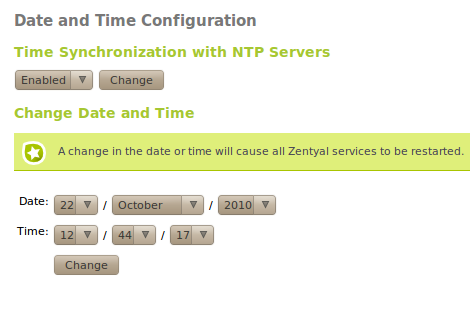
Date and time settings
Once Zentyal is synchronised, you can offer your clock timing using the NTP service. As always, you must not forget to check the firewall rules, as NTP is usually enabled only for internal networks.
| [3] | <http://www.pool.ntp.org/en/> |