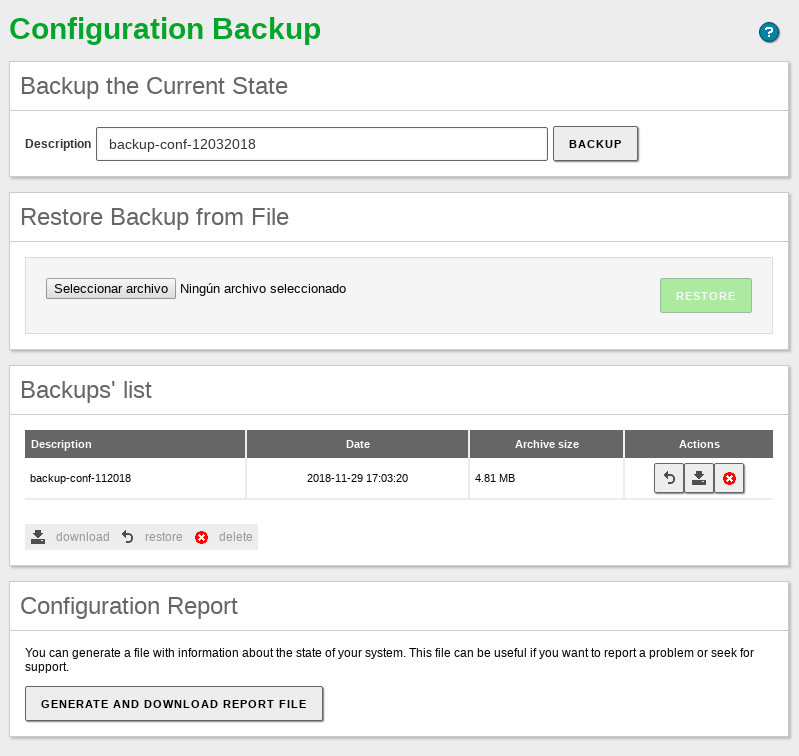Configuration Backup¶
Zentyal configuration Backup¶
Zentyal comes with a configuration backup service, to ensure the server recovery in case of a disaster - A hard disk failure or a human error while managing configurations, for example.
Warning
This backup only contains the configuration of the modules. The data must be copied manually or by using the Zentyal Backup module.
You can make the backups locally, saving them on the local hard drive of your Zentyal machine. After this, it is recommended to save them to an external physical system, so that if the machine suffers a failure, you still have access to this data. The backup files are stored in /var/lib/zentyal/conf/backups/ .
Tip
In addition, configuration backups can be extremely useful if you want to migrate to a new server or to have a test server with the same configuration - but without the data, than the production server. This allows you to test new configurations or modules before taking them to production or to test the upgrade to a newer Zentyal version.
To access the backup options, go to . You can not backup if there are unsaved configuration changes.
Once you have entered the Name for the backup and clicked on Backup, you will see a window which will show the backup progress of the different modules until the message Backup successfully completed is displayed.
Afterwards, if you return to the former window, you can see in the bottom of the page a Backups list. Using this list you can restore, download to a client disk or delete any of the saved copies. Additionally, you will have data about the creation date and size.
In the Restore backup from a file section you can upload a security copy file that you have previously created and downloaded, for example, from a Zentyal server installation in another host and restore it using Restore.
Warning
Before restoring the backup, you are asked for confirmation. Be careful when moving forward because the current configuration will be fully rewritten.
The restoration process is similar to the copy; after showing the progress, the user will be notified with a success message if there is no error.
Tip
You can use the /usr/share/zentyal/restore-backup script to restore the settings of an individual Zentyal module or a group of modules.
Warning
Note that this feature, although not disabled, can not be used to restore the configuration of those servers that have been configured as additional domain controllers.
Considerations when restoring a configuration backup¶
If you need to restore a configuration backup in a fresh install, because of a disaster or hardware change, you must take into account the following considerations before proceeding to import the configuration backup:
- The Zentyal version has to be the same on both of the servers.
- The hostname and the domain name have to be previously configured in the new server.
- The new server has to have (at least) the same number of network interfaces and at least one of them has to be enabled.
- The new server has to have the same modules installed.
- If you have the Domain Controller module configured, you must enable it first.
- If you have the Mail and/or Webmail modules configured, you must enable them first.
Tip
For the last two cases, enabling the modules with the default settings will be enough to be able to import the configuration backup successfully.