Time synchronization service (NTP)¶
Configuring an NTP server with Zentyal¶
Zentyal uses the NTP server to both synchronise its own clock and offer this service on the network, it’s generally recommended to install and enable this service in most deployments.
Once you have enabled the module, you can check in System ‣ General that it is running and that the option to manually adjust the time is disabled. You still need to configure your time zone.
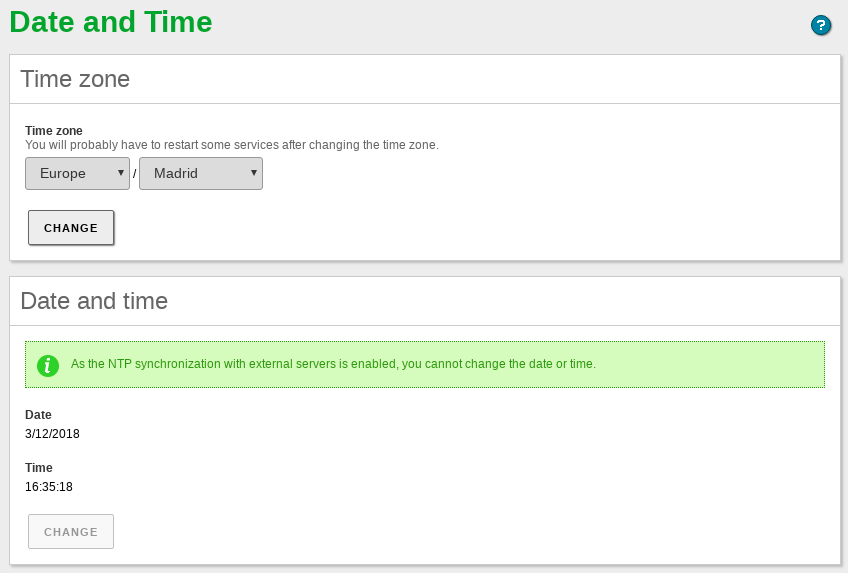
NTP module installed and enabled
If you access to NTP, you can enable or disable the service, and choose the external servers that you want to synchronize to. By default, the list has already three preconfigured servers, chosen from the NTP project [3].
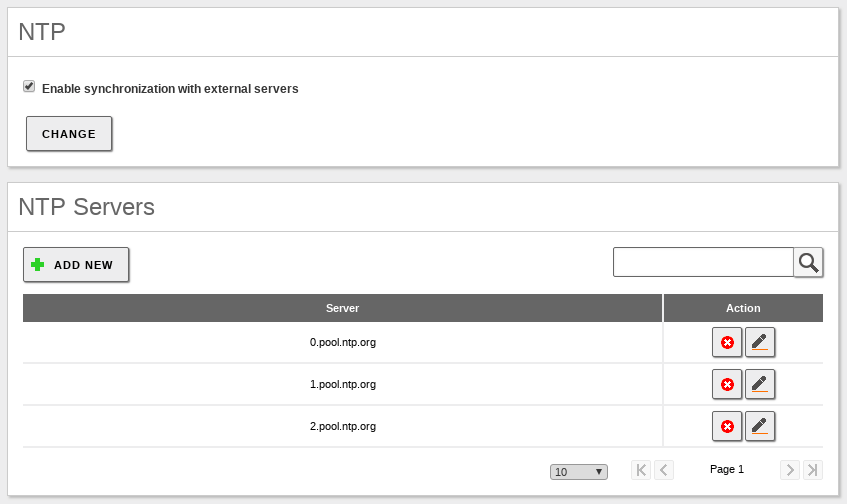
NTP configuration and external servers
Once Zentyal is synchronised, you can offer your clock timing using the NTP service, generally through DHCP. As always, you must not forget to check the firewall rules, as NTP is usually enabled only for internal networks.
| [3] | http://www.pool.ntp.org/en/ |