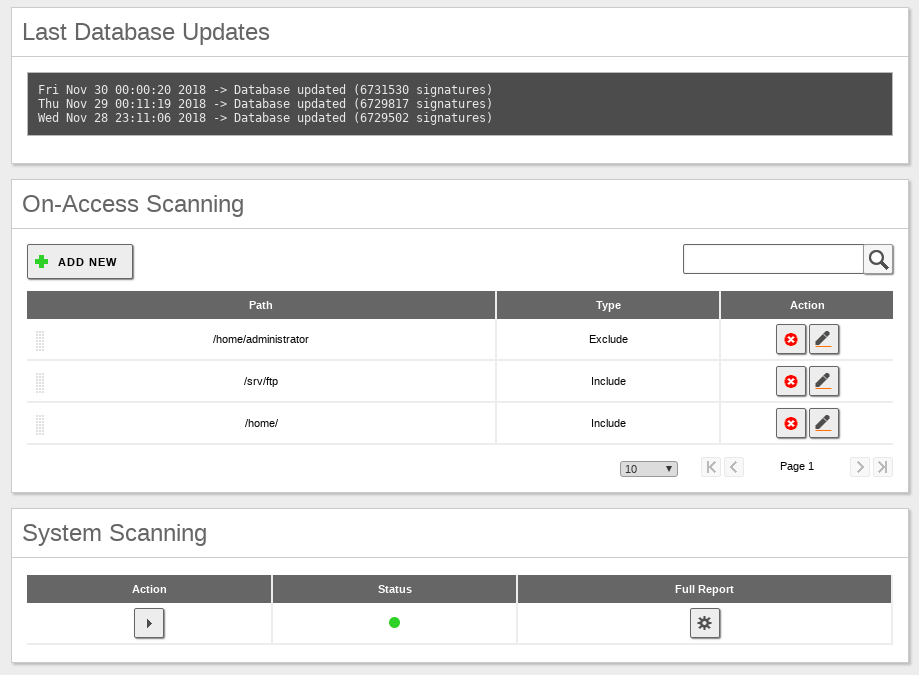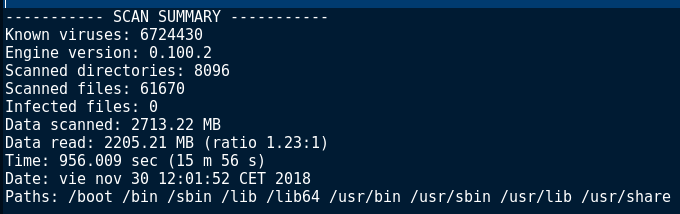Antivirus¶
Zentyal integrates ClamAV [1] for malware detection
| [1] | ClamAV https://www.clamav.net/ |
Configuring the Antivirus module¶
This module is only available for Zentyal Commercial Edition
For the configuration of the module you’ll have to go to Antivirus, once there, you’ll see the following sections:
Latest database updates:
In this first configuration part, you will be able to update the ClamAV virus database.
Analysis in Access:
Zentyal integrates the ‘on-access’ functionality of ClamAV, which allows to detect files that contain viruses instantly. In this section, it allows you to setup which directories you want set to be in continuous analysis.
System Analysis:
In this last section, you can perform a scan of the system in search of viruses. The directories wich will be analyzed are: /boot, /bin, /sbin, /lib, /lib64, /usr/bin, /usr/sbin, /usr/lib and /usr/share.
Once the analysis is finished, you can download the full report: