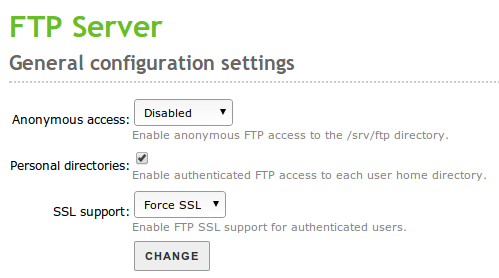File Transfer Protocol (FTP)¶
Zentyal uses vsftpd [1] (very secure FTP) to provide this service.
| [1] | http://vsftpd.beasts.org/ |
FTP server configuration with Zentyal¶
You can access the FTP server configuration through the menu :
The FTP service provided by Zentyal is very easy to configure and it allows the provision of remote access to a public directory and/or personal directories of the system users.
The default path of the public directory is /srv/ftp while all users have personal directories located within /home/user/.
In Anonymous access you can choose between three possible configurations for the public directory:
- Disabled:
- No access is granted to anonymous users.
- Read only:
- Users can access the directory with an FTP client, but users are only allowed to list the files and download them. This configuration is appropriate when making content globally available for download.
- Read and write:
- Users can access the directory with a FTP client and anyone can add, modify, download and delete files from this directory. This configuration is not recommended unless you are very confident of what you are doing.
Another configuration parameter Personal directories allows each Zentyal user access to their personal directory. In this case, you can also activate Restrict to Personal directories, which will prevent users to navigate the entire file system, only accessing the files and directories under /home/user.
Using the SSL Support option, you can force the secure connection, make it optional or disable it. If it is disabled you will not be able to access securely, if it is optional the decision will depend on the client support and if it is forced, you will not accept clients that do not support it.
As usual, before enabling this service, you must check that the neccesary firewall ports are open.
Warning
You will need to enable PAM to allow your LDAP users to access the FTP server, see Users, Computers and File Sharing.