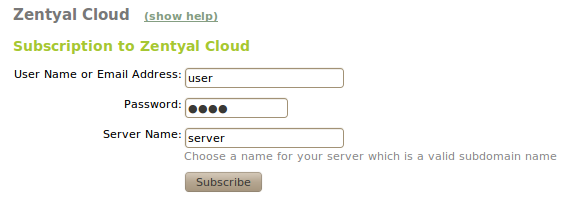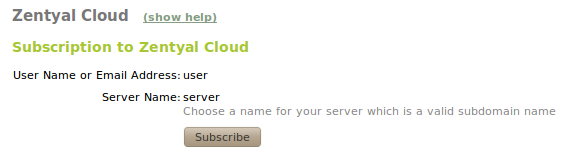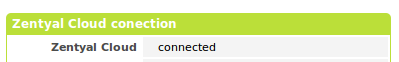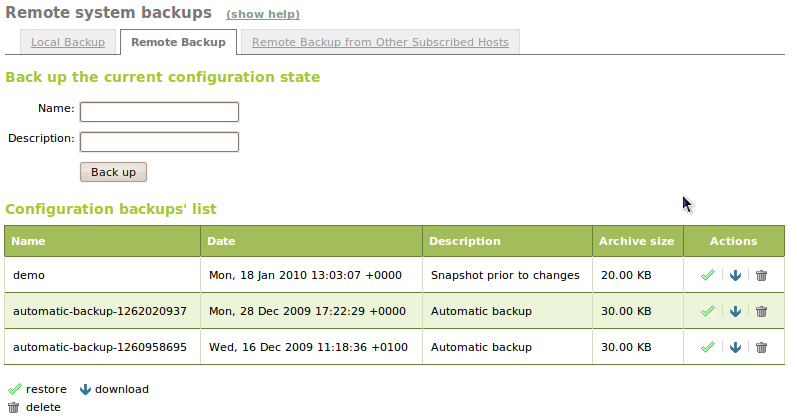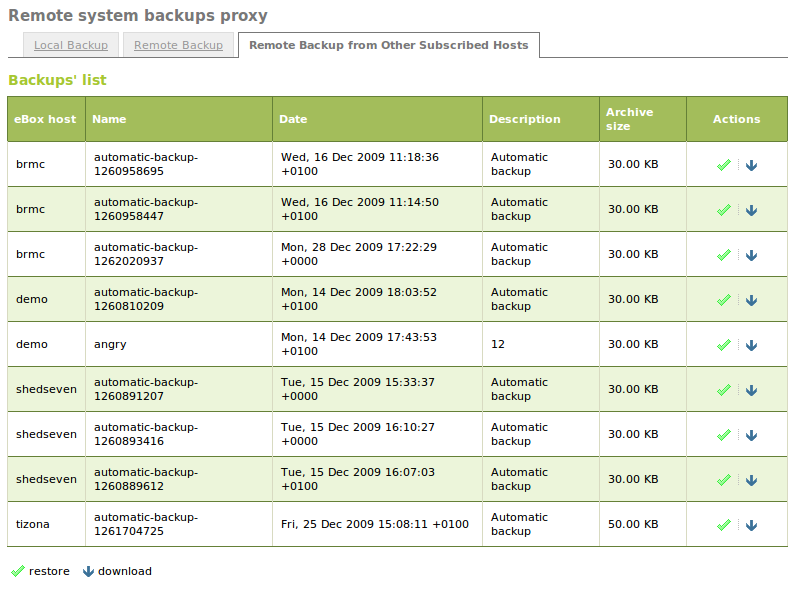Zentyal Cloud Client¶
About Zentyal Cloud¶
Zentyal Cloud is a solution that provides automatic maintenance of servers, as well as real-time monitoring and centralised administration of multiple Zentyal installations. It includes features such as; quality assured software updates, alerts and reports on server performance, network inventory, security audits, disaster recovery, advanced security updates, network monitoring and remote, centralised and secure administration of groups of servers. [1]
| [1] | http://www.zentyal.com/en/products/cloud/ |
Subscribing Zentyal server to Zentyal Cloud¶
In order to prepare Zentyal server to be subscribed to Zentyal Cloud, you must install the component Zentyal Cloud Client, which is installed by default if you used Zentyal installer. In addition to this, the Internet connection should be available. Once everything is ready, go to Subscription and fill the following fields:
- User Name or Email Address:
- You must set the user name or the email address you use to sign in the Zentyal Cloud Web site.
- Password:
- The same pass phrase you use to sign in the Zentyal Cloud Web site.
- Zentyal name:
- This is a unique name for this server that will be used from within the Cloud. This name is displayed by the control panel and it must be a valid domain name. Each server should have a different name; if two servers use the same name for connecting to the Cloud, only one will be able to connect.
After entering the data, the subscription will take about a minute to become live. Make sure changes are saved after subscribing. The subscriptions process sets a VPN connection to the Cloud, therefore enabling the vpn module. [2]
| [2] | For more information about VPN module, go to Virtual private network (VPN) service section. |
If the connection was established correctly with Zentyal Cloud, then a widget will be shown in the dashboard indicating this is so.
Configuration backup to Zentyal Cloud¶
One of the Zentyal Cloud features is the automatic configuration backup [3] of Zentyal server which is stored in the cloud. This backup is done daily if any change has been recorded in the server’s configuration. Go to System ‣ Backup ‣ Remote Backup to check that the configuration backups were completed successfully. You may perform a manual configuration backup, if you want to be sure that the current configuration is backed up correctly within Zentyal Cloud.
| [3] | The configuration backup in Zentyal is explained in Backup section |
You can restore, delete or download configuration backups from Zentyal Cloud. Additionally, to improve the disaster recovery, you can restore or download the configuration backup from other subscribed servers using your name/email address and password pair. To do so, go to the System ‣ Backup ‣ Remote Backup from Other Subscribed Hosts tab.