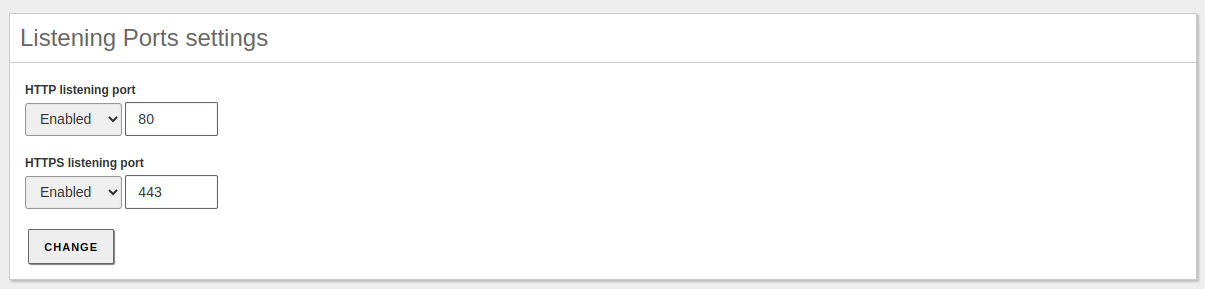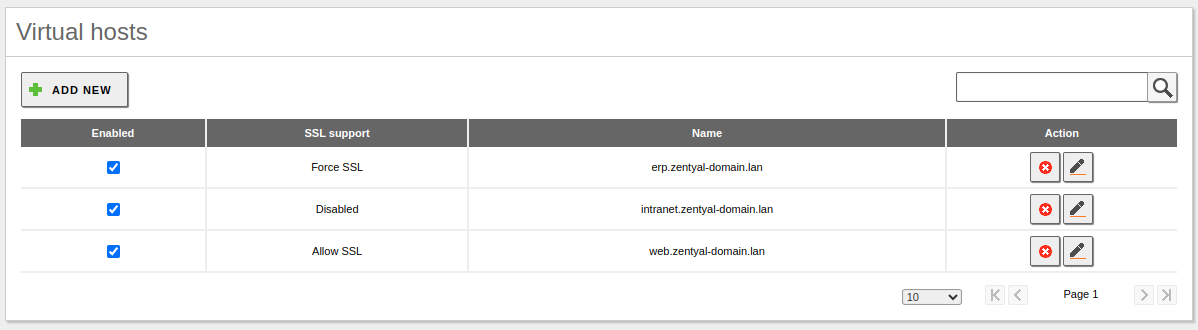Web server¶
Zentyal integrates Apache [1] as a web server. This module stores, processes, and serves web pages to users.
Warning
This module is currently in the Beta version and may undergo changes in the coming weeks. Therefore, it is not recommended for production use yet.
| [1] | http://httpd.apache.org/ |
General configuration¶
Through the menu we can access the module’s configuration.
In the Listening Ports settings section, you can enable the HTTP and HTTPS protocols that the web service will use and set the ports.
- HTTP listening port:
- Port that the web service will use for the HTTP protocol, which is set to 80 by default.
- HTTPS listening port:
- Port that the web service will use for the HTTPS protocol, which is set to 443 by default.
VirtualHost configuration¶
In the Virtual hosts we will be able to define the websites that our web service will serve.
The parameters that we can define in this section will be:
- Enabled:
- Sets whether or not the website will be enabled in the web service.
- SSL support:
Disabled: The website will only be accessible via HTTP.
Allow SSL: The website may be accessible via HTTP or HTTPS.
Force SSL: The website will only use HTTPS, in this case, if it receives a request via HTTP, it will be redirected.
- Name:
- Name of the website that will be used by the end client. It is highly recommended to set the FQDN, for example: web.zentyal-domain.lan.
If the vhost’s domain is already configured in the DNS module, a new A record with the name of the vhost (just the name, not the domain) will be added to this domain, if the vhost domain is not registered yet in the DNS module, a new domain will be added to the module and the host hostname will be added as A record inside this new domain.
Warning
The subdomain record will be added without an IP address. Additionally, if the virtual host is deleted, the domain or subdomain will not be deleted of the DNS module.
In addition to being able to activate or deactivate each domain on the web server, if we have previously configured SSL, we can enable HTTPS connections to that domain or even force connections to be exclusively over HTTPS.
Warning
To use SSL you will need to configure the CA [2] module.
Finally, if SSL is used, Zentyal will check in the CA module if a certificate with the established name exists in the Virtual host, if it does not exist or If it is revoked, a new one will be issued.
| [2] | https://doc.zentyal.org/es/ca.html |